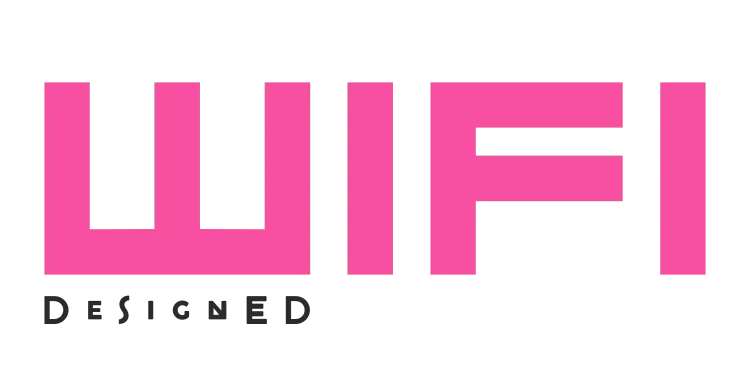Explore FREE Templates. Start Here
Website Tips

Adding Custom Font to Your Shopify Store
The design aesthetic of your online store leaves a lasting impression on visitors. One of the most striking and impactful elements of that design is typography. Custom fonts can greatly enhance your brand’s identity and help your Shopify store stand out from the competition.
In this comprehensive guide, not only will you learn how to add custom fonts to your Shopify store, but you'll also understand how this simple change can drive deeper connections with your audience and elevate your brand's personality. Whether you're a seasoned web developer or a small business owner looking to take your branding to the next level, this post will equip you with the knowledge and resources to utilize custom fonts effectively in your online store.
The Significance of Typography in E-Commerce
Typography not only impacts the readability and aesthetics of your online store but also plays a pivotal role in brand recognition and communication of your brand's personality. What's often underestimated is the psychological effect typography has on consumer behavior. Fonts can evoke emotions and create expectations about your products and services.
1. Uploading Your Custom Font to Shopify
Before we integrate a custom font into your Shopify store, you need to have the font's files ready. Make sure you have the web font file formats such as .woff and .woff2. Here's how you can upload your custom font to your Shopify store:
Log into your Shopify admin panel.
From the dashboard, go to 'Content' and click on 'Files'
Click the button that says 'Upload files' or something similar and upload your custom font.

2. Open a new Shopify tab
3. Integrating Custom Font in Your Shopify Theme

The next step is to integrate the custom font into your Shopify theme. Here's the process:
Go to 'Online Store' and click on 'Themes.'
Find the 'Theme' you're using and then click 'Actions' and 'Edit Code.'
In the Code Editor, you'll typically find the 'Assets' folder and inside you will find a CSS file, usually named theme.scss.liquid, timber.scss.liquid, or theme.css.
Go to this file and open it.
Scroll down to the bottom of the file, just above the closing </style> tag, and add the following snippet:
@font-face {
font-family: ‘FONTNAME’;
src: url('{{ ‘FONTFILE’ | asset_url }}') format('woff2'),
url('{{ 'FONTFILE' | asset_url }}') format('woff');
font-weight: normal;
font-style: normal;
font-display: swap;
}
@font-face { font-family: FONTNAME; src: url(‘FONTURL); }
h1,h2,h3 {
font-family: FONTNAME !important;
}
Keep in mind, you need to specify where to use this custom font. For example, to use it for the body copy, you would append the font-family line that says "h1, h2, h3" to body. Or you could just put h1 to change all h1 headers.
Replace FONTNAME with the actual name of your font and ensure the path to your font's files is correct then replace all FONTFILE with the exact URL of your font file.
Save the changes. The custom font should now be visible in your Shopify store.
Keep in mind that the hierarchy of the styles you add here matters. For instance, if you add a generic body tag below the @font-face, it will still use the original font. The fonts edited in your theme will now be overwritten by what you coded into the theme editor.
Best Practices and Additional Considerations
It’s not just adding any fancy font to your Shopify store that will do the trick. To ensure that you're using custom fonts wisely, follow these best practices:
Compatibility and Performance
Always check the compatibility of the custom font across different browsers and devices. Also, consider the file size of the font as it can impact the loading speed of your store. Shopify's asset pipeline will help to optimize the font files for web use.
Consistency and Contrast
Choose a font that complements your existing design elements. Consistency in font usage throughout your store creates a cohesive look. Use custom fonts to create contrast, for instance, by highlighting headers and calls-to-action.
Legibility and Readability
The primary function of your store’s text is to convey information. Prioritize legibility and readability to ensure the text is easily comprehensible regardless of the font style.
Branding and Visual Appeal
Custom fonts are a powerful branding tool. Use them not only to differentiate your store from others but also to bring a unique, memorable, and visually appealing aspect to your brand.
By incorporating these tips, you can be strategic about the fonts you use and how to use them effectively.
Final Words
Don't underestimate the power of typography in influencing customer perception and their purchasing decisions. Custom fonts can add an exclusive touch to your Shopify store, helping you to create a strong brand presence in the competitive e-commerce landscape. With this guide, you have taken a step towards a more engaging and visually compelling online store that reflects the unique character of your brand. Custom fonts are not just design elements; they hold the potential to build a deeper connection with your customers and leave an indelible mark on their experience.